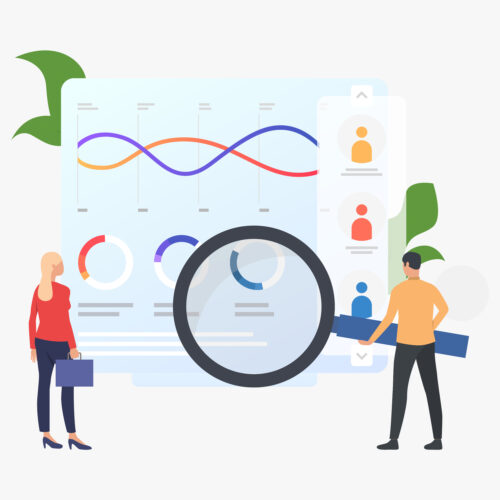When it came to Google understanding what was on your web pages, the advice used to be to use a text browser like Linux, so you could see what the search engine did. But then it all changed and Google’s advice is now to use the “render” process within WMT’s to Google search console.
Initially, there may be some confusion as to why look at a page this way, after all, Google reads the page’s code and defines its results this way. The reality is though, its approach to the design loading of a page now affects rankings and should not be ignored. For example, your important content should be displayed above the fold, this process shows just what it sees above the fold.
FIND OUT WHAT IS HIDDEN
Another example is expandable tags, allowing the user to view content initially hidden when the page is loaded. If you view the source, you can see this content within the page, but Google does not include anything that is hidden behind these tags, the render process shows what content is used and what is not, and again the old Linux text reader would have shown all text and not removed that hidden within expandable tags.
HOW IT HELPED US LOCATE AN ISSUE
Just recently, we had an issue with a blog. We seemed to be losing pages within the Google index and the only action that had been changed was we had changed the header design, borrowing it from the main website.
To understand what was happening, we used the render function to see what Google sees’s and sure enough, it showed up 6 JavaScript links that could not be found. yes, the header had been moved over, but we had not changed the destination URL of the js files. The load times were very high; this was the equivalent of 6 dead links even before the page was loaded.
The links were fixed, and we then used “fetch Google” to show the pages had been updated, and sure enough, all pages came back, and the issue was sorted. Without the render feature, I am sure the issue would have been found but just not as quickly.
null
A FULL OR PART RENDER
A key feature is whether the page has been part rendered or full. There may be some resources that are blocked, and they will be shown here. This is not necessarily a bad thing to have a blocked resource, for example, follow buttons to social media tend to be. But it is not advisable to block useful content or media on your page. Adding nofollow or noindex to media or content may stop a full render process and affect rankings. Only recently, Google announced that having anything noindex on the page could take the whole page out of the index not just that media or proportion of content.
We are often told to look at our websites from a visitor’s point of view, but this is not always the case. You have to fully understand Google sees. The render option within WMT or the Search Control Panel it is called now, at least takes you somewhere there.